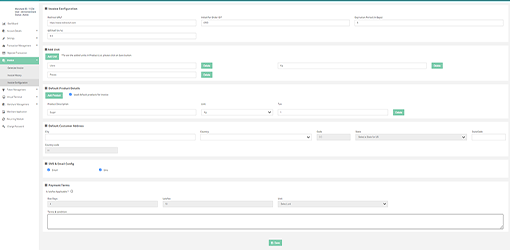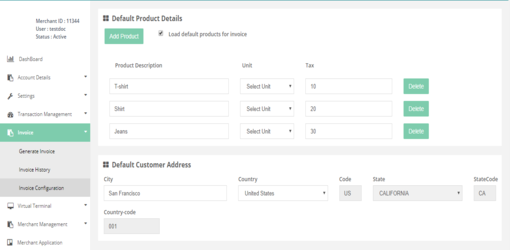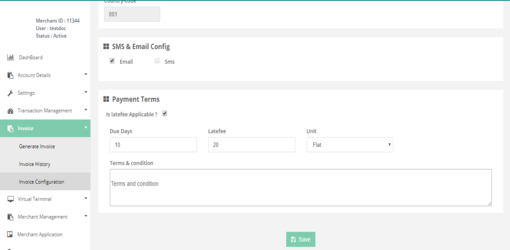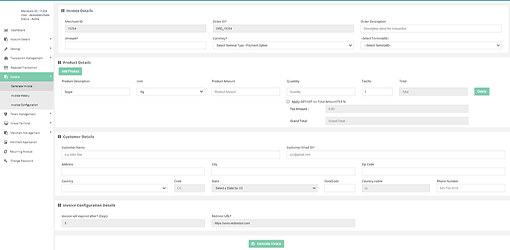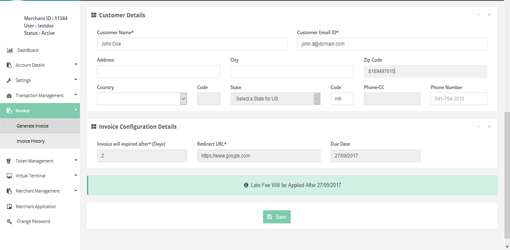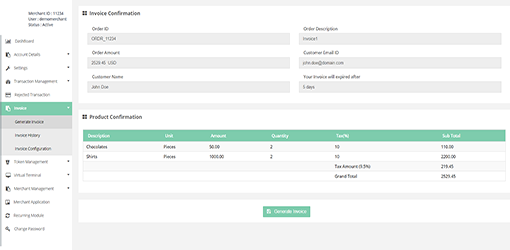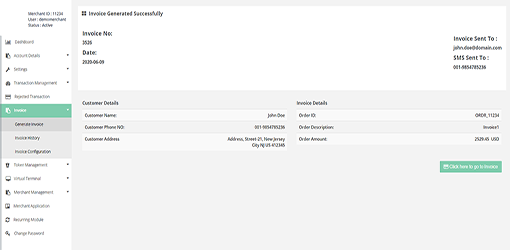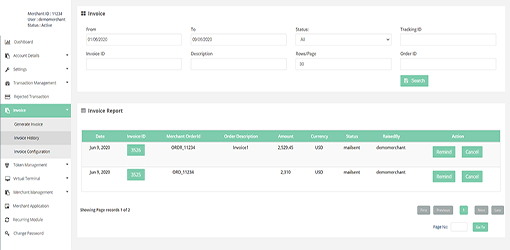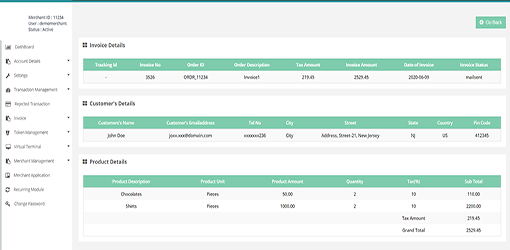Merchant Invoice > Invoice Configuration
In this page you can configure invoice configuration details.
How to access pages?
After login you need to click on "Invoice Configuration" section under "Merchant Invoice".
Result details
You can set various configuration details about invoice in this page.
Merchant Invoice > Generate Invoice
An invoice is the reminder to place the transaction.
How to access pages?
After login you need to click on the Invoice tab in the left navigation panel of Merchant’s back office.
How to generate invoice?
You can submit the information which is required to generate an invoice. It will automatically get inactivated after the given time. You can add multiple products in single invoice.
Merchant Invoice > Invoice History
In this page you can access the generated invoice history.
How to access pages?
After login you need to click on Invoice History tab in the left navigation panel of Merchant’s back office.
Search criteria
You can search invoice by below details:
- From date (First date of the current month)
- To date (Today's date)
- Status
- Tracking ID
- Invoice number
- Description
- Rows/Page
- Order ID
Result details
Invoice history consists of invoice details.