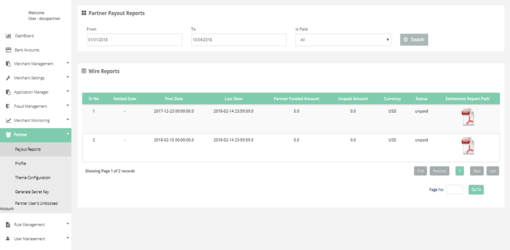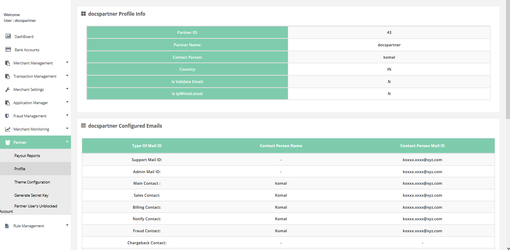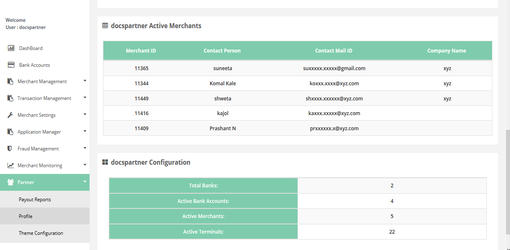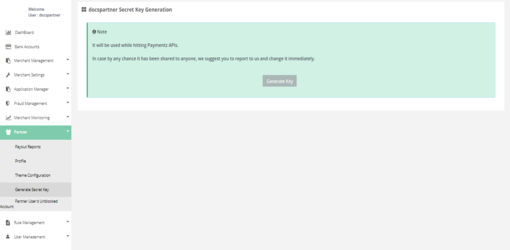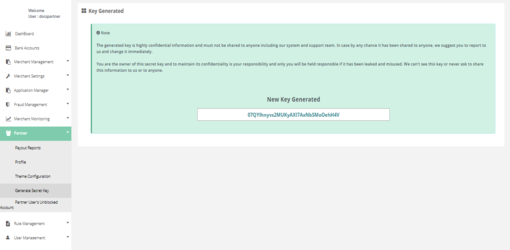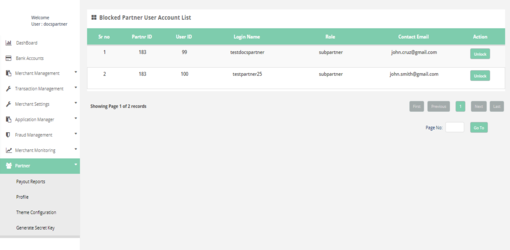Partner
This section displays all partner related information and settings.
Partner > Payout Report
In this page you can see all the payout reports and can download these reports in pdf format.
How to access page?
After Login, you need to click on "Partner" tab in the left navigation bar of Partner's back office.
Result Details
It displays payout report for the specific partner and can generate pdf of the payout report.
Partner > Profile
In this page you can see all the detailed information about the partner.
How to access page?
After Login you need to click on "Profile" tab in the left navigation bar of Partner's back office.
Result Details
You can see all the detailed information about the partner.
Partners > Generate Secret Key
Here you can generate a secret key which will be used for authentication purpose.
How to access page?
After Login you need to click on "Generate Secret Key" tab in the left navigation bar of Partner's back office.
Result details
When you will click on generate key button, you will get the generated secret key.
Partners > Partner User's Unblocked
In this page you can unblocked your Partner User account which is blocked.
How to access page?
After login you need to click on "Partner User's unblocked" section under "Partner" tab in the left navigation pannel of Partner's back office.
Result details
Partner can unblocked Partner User blocked account.