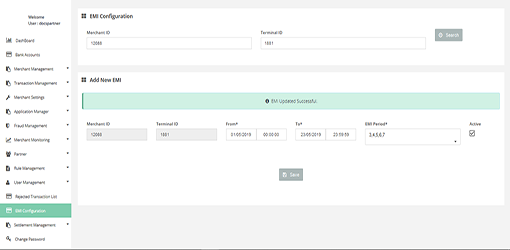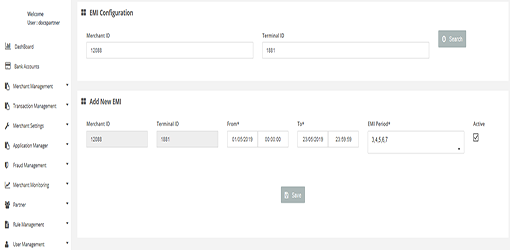EMI Configuration
This section displays EMI configurations.
EMI Configuration
In this page you can see the EMI settings for the partner, which decides whether the EMI options will be available in the checkout page at the time of payment.
How to access page?
After login you need to click on "EMI Configuration" tab in the left navigation panel of partner's back office.
Search criteria
You can search EMI configuration by below details:
- Merchant ID
- Terminal ID
Result Details
You can set various configuration details about EMI such as :
- From Date – EMI options will be available in checkout starting from this date .
- End Date – EMI options will be available in checkout until this date .
- EMI Period – Number of months visible in the dropdown in checkout page .