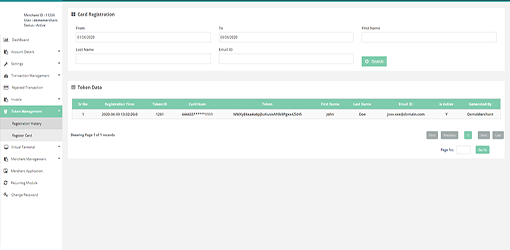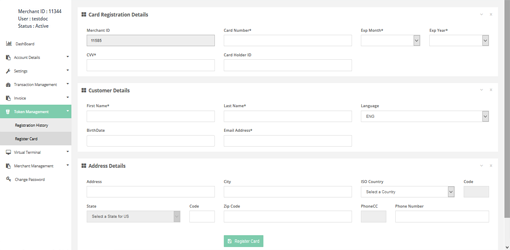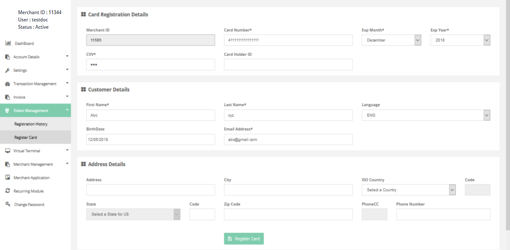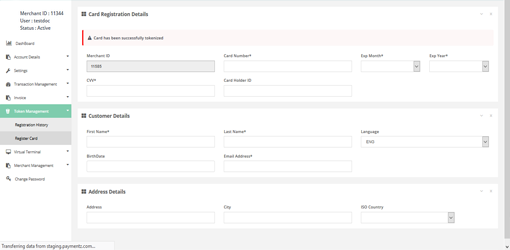Token Management
The token can be managed through following functionalities:
Token Management > Registration History
In the Registration History you can fetch the token with a registered card.
How to access pages?
After login you need to click on "Registration History" tab under "Token Management" section in the left navigation panel of Merchant’s back office.
Search criteria
You can search registration history with below details:
- From date (1st date of current month)
- To date (Today's date)
- First name
- Last name
- Email ID
Result details
Registration history will display below detail information:
- Register Time
- Token ID
- Token
- First Name
- Last Name
- Email ID
- Is Active
- Generated By
- Card Number
Token Management > Register Card
You can register a card using this page.
How to access pages?
After Login you need to click on "Register Card" tab under "Token Management" section in the left navigation pannel of Merchant’s back office.
How to register a card?
You can fill the card details to register your card. After filling details click on Register Card. And your card will get registered.