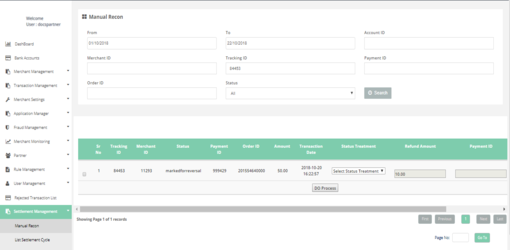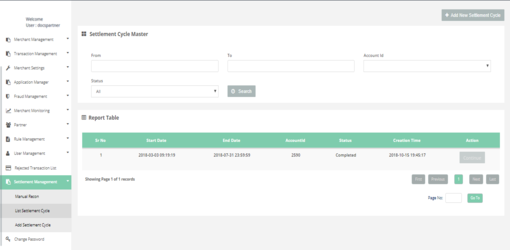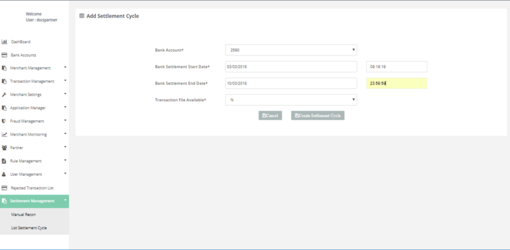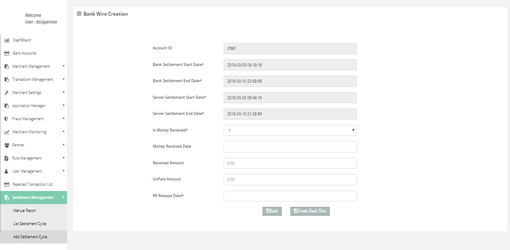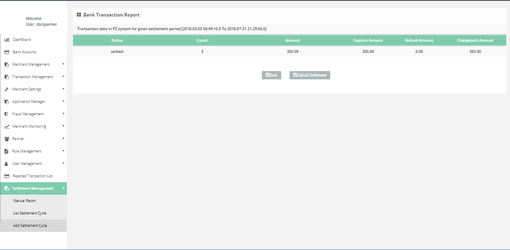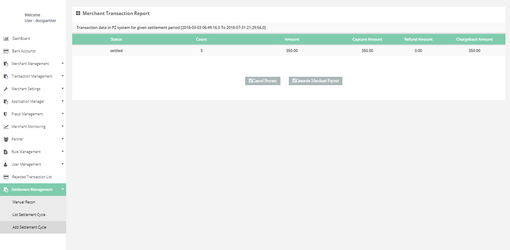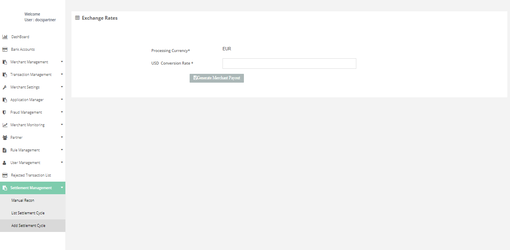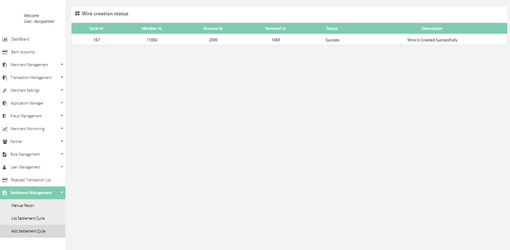Settlement Management
You can handle the management for following functionalities:
Settlement Management > Manual Recon
In this page you can update the status of Stuck transactions, after verifying with Bank.
How to access pages?
After login, you need to click on “Manual Recon" section under " Settlement Management" tab in the left navigation panel of Partner's back office
Search criteria
You can search transactions on below criteria:
- From date
- To date
- Account ID
- Merchant ID
- Tracking ID
- Payment ID
- Order ID
- Status
Result details
The Search Filter gives you below details of transactions:
- Tracking ID
- Merchant ID
- Status
- Payment ID
- Order ID
- Amount
- Transaction Date
- Status Treatment
- Refund Amount
- Payment ID
- Remark
Settlement Management > List Settlement Cycle
In this page you can view status of the Settlement Cycle already created.
How to access pages?
After login, you need to click on “List Settlement Cycle" section under " Settlement Management" tab in the left navigation panel of Partner's back office
Search criteria
You can search Logs with below criteria:
- From & To Date(mandatory)
- Merchant ID (mandatory)
- AccountID
- Status
Settlement Management > Add Settlement Cycle
In this page you can make settlements for your merchants.
How to access pages?
After login, you need to click on “Add Settlement Cycle" section under " Settlement Management" tab in the left navigation panel of Partner's back office.
Below are the Screens in Add Settlement Cycle
1. Add Settlement Cycle
On this page, you need to select:
- Bank Account
- Bank Settlement Start Date
- Bank Settlement End Date
- Transaction File Available
2. Bank Wire Creation
On this page, you need to select:
- Is Money Received
- Money Received Date
- Received Amount
- UnPaid Amount
- RR Release Date (Mandatory)
3. Bank Transaction Report
To settle the transactions, click on “Upload Settlements”.
4. Merchant Transaction Report
To Create Payout Report, click on “Generate Merchant Payout
5. Exchange Rates
On this page, the Processing Currency is displayed. Provide the Conversion rates from Processing Currency to Settlement Currency and click on “Generate Merchant Payout”.