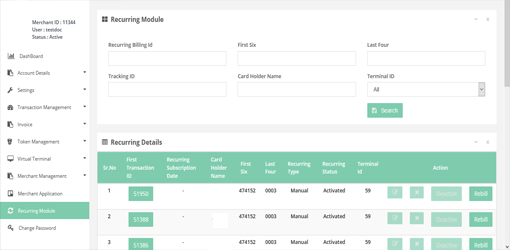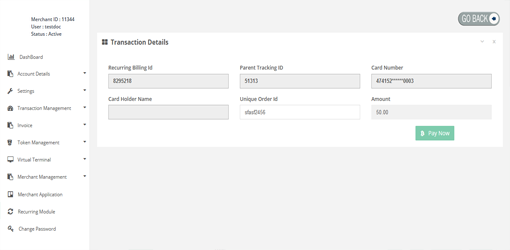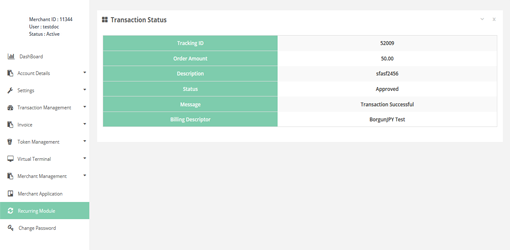Recurring Billing
Through this tab you can place a recurring transaction corresponding to a terminal.
How to access pages?
After Login you need to select the terminal under "Recurring Billing" section in the left navigation panel of Merchant’s back office.
How to place a recurring transaction?
First you have to search a transaction which you want to recur with search filter, there are two types of recurring billing methods available:
- - Automatic Recurring
- - Manual Recurring
If you want to place an automatic recurring then you need to set frequency and run time or if you want place manual recurring then just give Unique order ID and amount and click on pay now.
You can also de activate your recurring cycle, for that just click on de activate button in front of tracking ID you want to de activate.
Result details
With the help of recurring transaction you can place a recurring transaction.