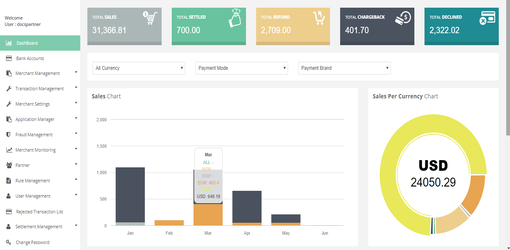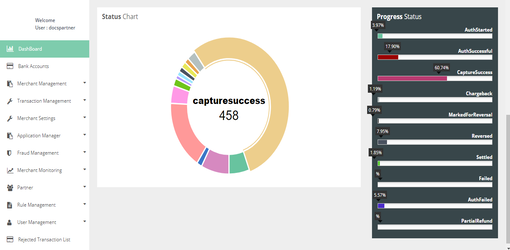Partner Dashboard
The Dashboard gives you a graphical overview of the transactions from the last year.
How to access page?
After Login you need to click on Dashboard section in the left navigation bar of Partner's back office.
Result Details
You can see the count of transactions and its details based on below criteria:
- - Currency
- - Payment Mode
- - Payment Brand